Illustrated Instructions
The screenshot below shows opening state of the birthday problem demonstration. Each time you click the "Draw Birthday" button a random date is drawn from the calendar and displayed under the button.
Any duplicates are highlighted in blue and you can click the "Show Duplication Info" button to see summary data of all duplicates.

Below is an example of 30 drawn dates with one duplicate "10/18". The summary that appears when the "Show Duplication Info" button is clicked is also shown.
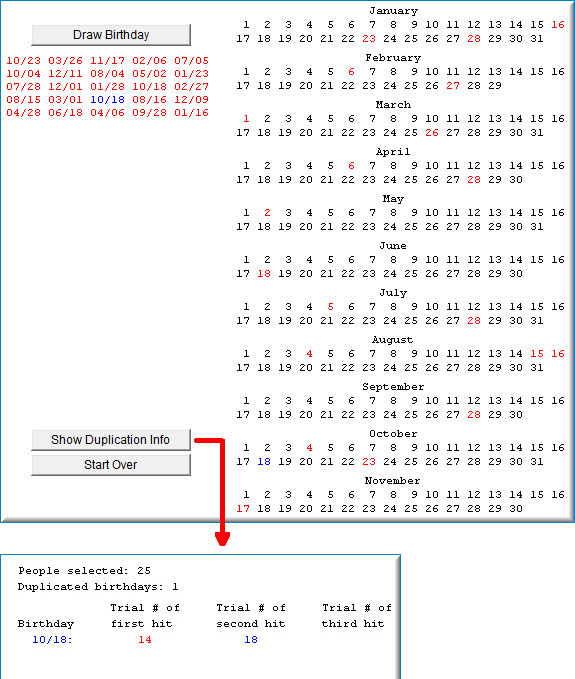
We recommend you answer the question even if you have to guess.
Questions will appear here:
feedback
If there are 25 people in a room, what is the probability that at least two of them share the same birthday. If your first thought is that it is 25/365 = 0.068, you will be surprised to learn it is much higher than that. This problem requires the application of the sections on P(A and B) and conditional probability.
This problem is best approached by asking what is the probability that no two people have the same birthday. Once we know this probability, we can simply subtract it from 1 to find the probability that two people share a birthday.
If we choose two people at random, what is the probability that they do not share a birthday? Of the 365 days on which the second person could have a birthday, 364 of them are different from the first person's birthday. Therefore the probability is 364/365. Let's define P2 as the probability that the second person drawn does not share a birthday with the person drawn previously. P2 is therfore 364/365. Now define P3 as the probability that the third person drawn does not share a birthday with anyone drawn previously given that there are no previous birthday matches. P3 is therefore a conditional probability. If there are no previous birthday matches, then two of the 365 days have been "used up," leaving 363 non-matching days. Therefore P3 = 363/365. In like manner, P4 = 362/365, P5 = 361/365, and so on up to P25 = 341/365.
In order for there to be no matches, the second person must not match any previous person and the third person must not match any previous person, and the fourth person must not match any previous person, etc. Since P(A and B) = P(A)P(B), all we have to do is multiply P2, P3, P4 ...P25 together. The result is 0.431. Therefore the probability of at least one match is 0.569.