Illustrated Instructions
Video Demo
The screenshot below shows the boxplot simulation with its default data on the left. 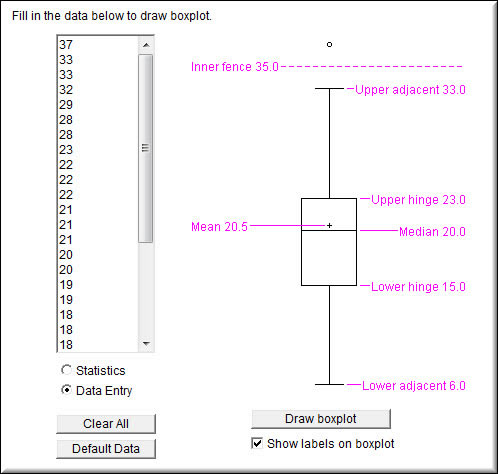
You can change some or all of the data on the left by editing individual numbers or pasting in your own data. When pasting, you must use the keyboard shortcut for pasting (Command-V for Mac, CTRL-V for Windows. As you can see in the video, the boxplot disappears when you change the data.
Video Demo