Illustrated Instructions
Below is a screen shot of the simulaton's beginning screen. Note that the distribution is balanced on the fulcrum.
The mean and median are shown to the left and also as small vertical bars below the X-axis. The mean is in blue
and the median is in pink. The next figure illustrates this more clearly.
You can change the distribution by painting with the mouse when running the simulation.
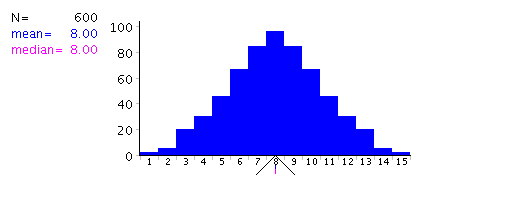 Below is an example of the distribution after it has been changed.
Note that the mean and median are marked by vertical lines.
Below is an example of the distribution after it has been changed.
Note that the mean and median are marked by vertical lines.
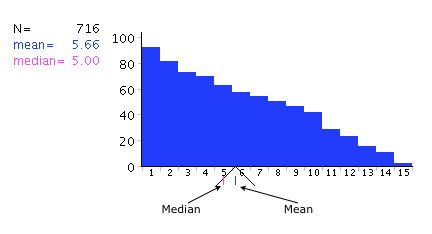
"Paint" the distributon with the mouse and observe the effects. The mean and median are shown to the left and also as small vertical bars below the X-axis. The mean is in blue and the median is in pink.