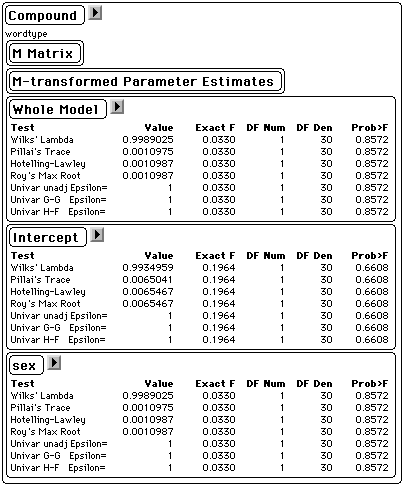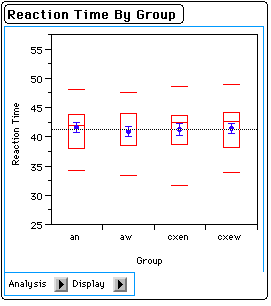
JMP Output
Descriptive statistics
Here is the quantile plot in SAS JMP:
Here the blue dots and lines in the center of the boxes represents the means with error bars. The central red bar represents the median and the other red lines are drawn at the 10th, 25th, 75th, and 90th quantiles respectively.
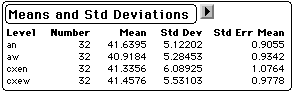
Detailed Descriptive Statistics
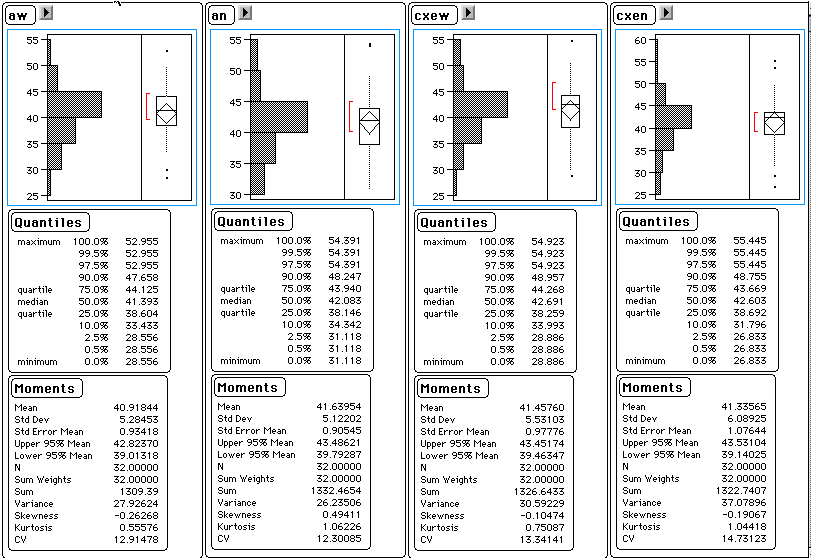
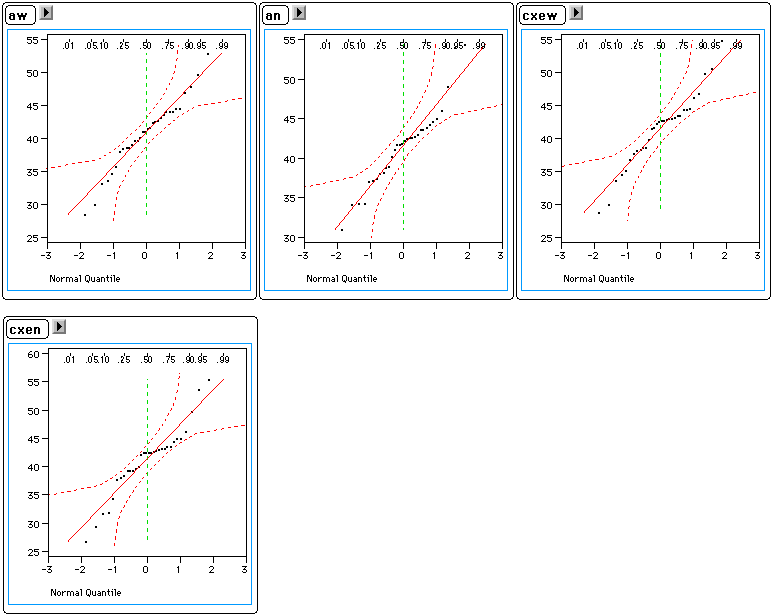
Notice the plot includes a reference line (the diagonal straight line) and confidence bounds.
Note that for each effect (prime, wordtype, primexwordtype) the test of the intercept
is the test of the effect.
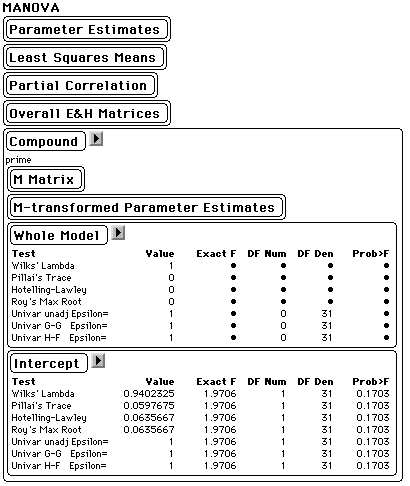
First Notice the word "prime" under the![]() button. This means that everything within this
compound box has to do with the prime effect. The "Intercept" section
reports the results of testing the effect of prime. (remember the variable prime
was defined when we selected the Compound option earlier). Also notice that
the section titled "Whole Model" has several invalid enteries. This
is because there was no between subjects variable. Therefore, for the rest of the
output the "Whole Model" section is reduced.
button. This means that everything within this
compound box has to do with the prime effect. The "Intercept" section
reports the results of testing the effect of prime. (remember the variable prime
was defined when we selected the Compound option earlier). Also notice that
the section titled "Whole Model" has several invalid enteries. This
is because there was no between subjects variable. Therefore, for the rest of the
output the "Whole Model" section is reduced.
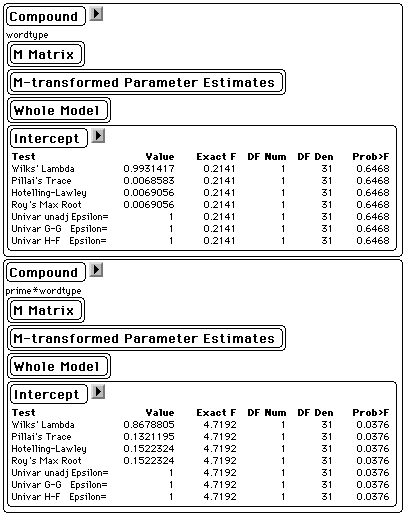
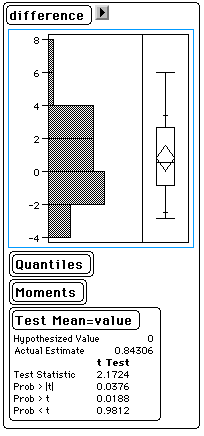
This reports the probabilities for both the two-tailed (0.0376) and one-tailed (0.0188) t-tests.
Between-Within Subjects ANOVA:
If we want to check for a gender effect, we can use the between-within subjects design:
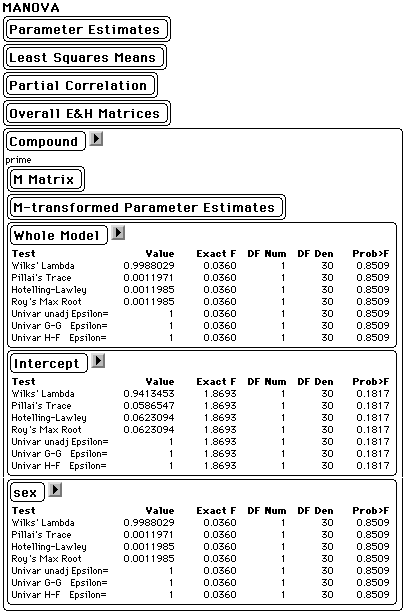
Now, the additional section "sex" follows the "Intercept" box. The "sex" box reports all the test results of the interaction between the between-subjects variable "sex" and the within subjects variable "prime". Notice also that the results reported in the "Whole Model" section are exactly the same as the results reported in the "sex" section. This is because the "Whole Model" section tests all the interactions between the within subject effect being examined (in this case prime) and the between subject effects. In this study we only have one between subject effect (sex) so the "Whole Model" section matches the "sex" section.